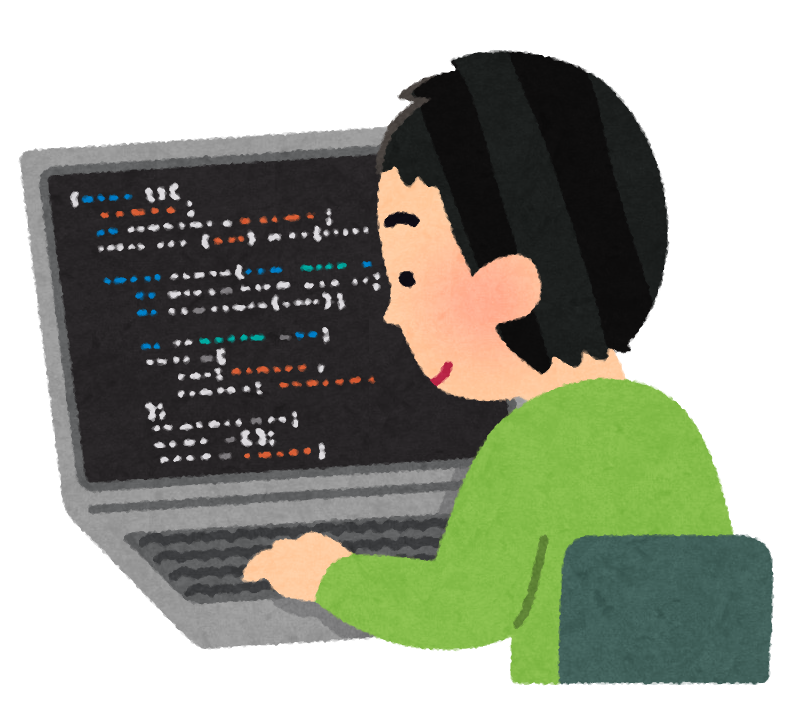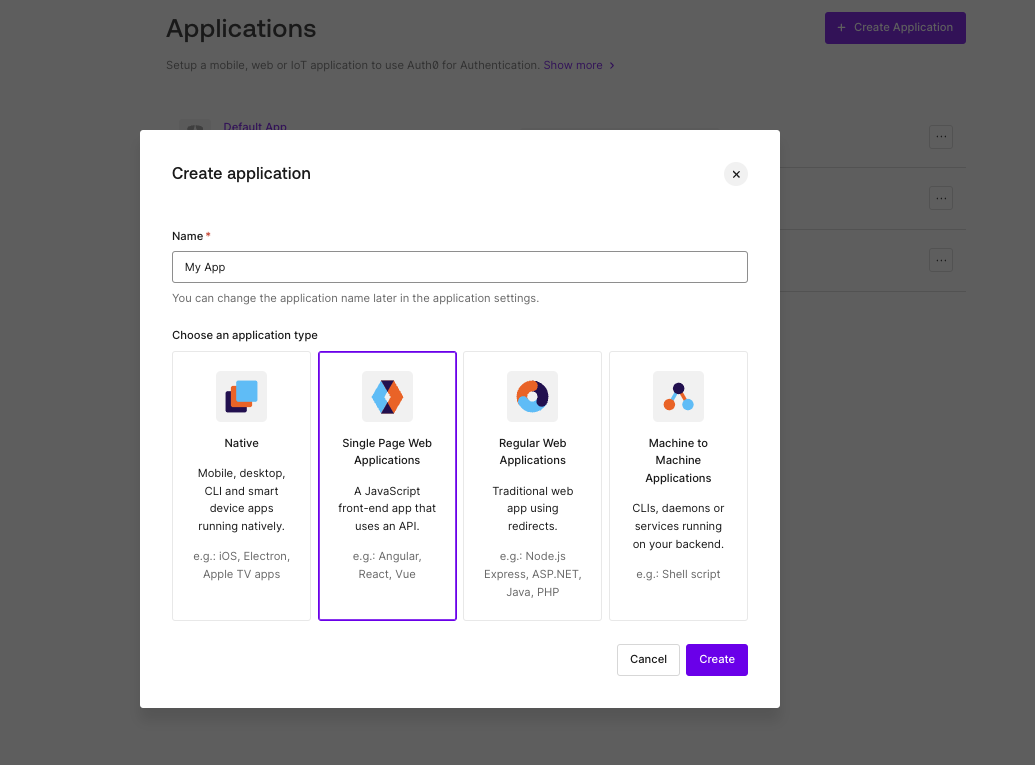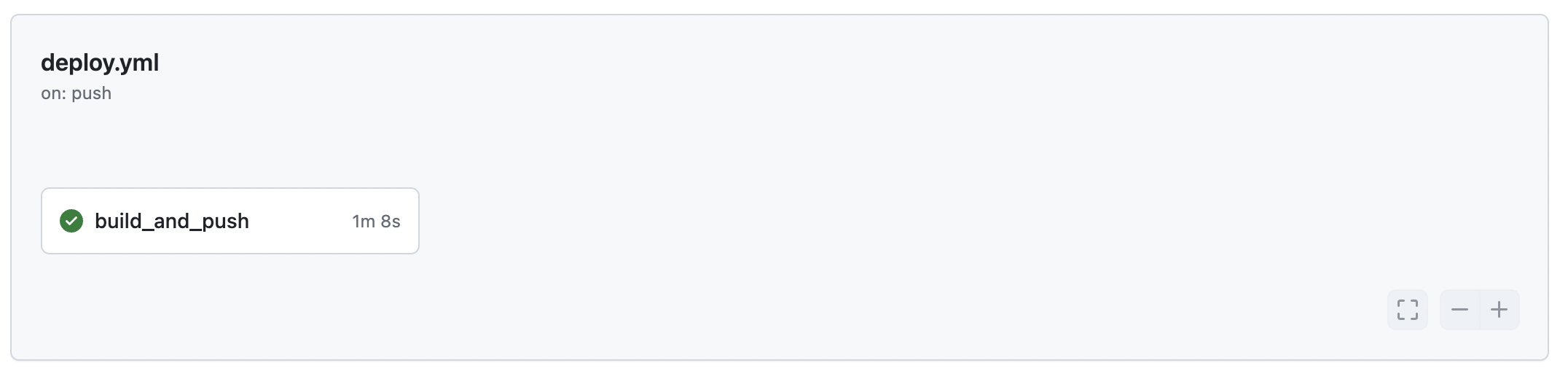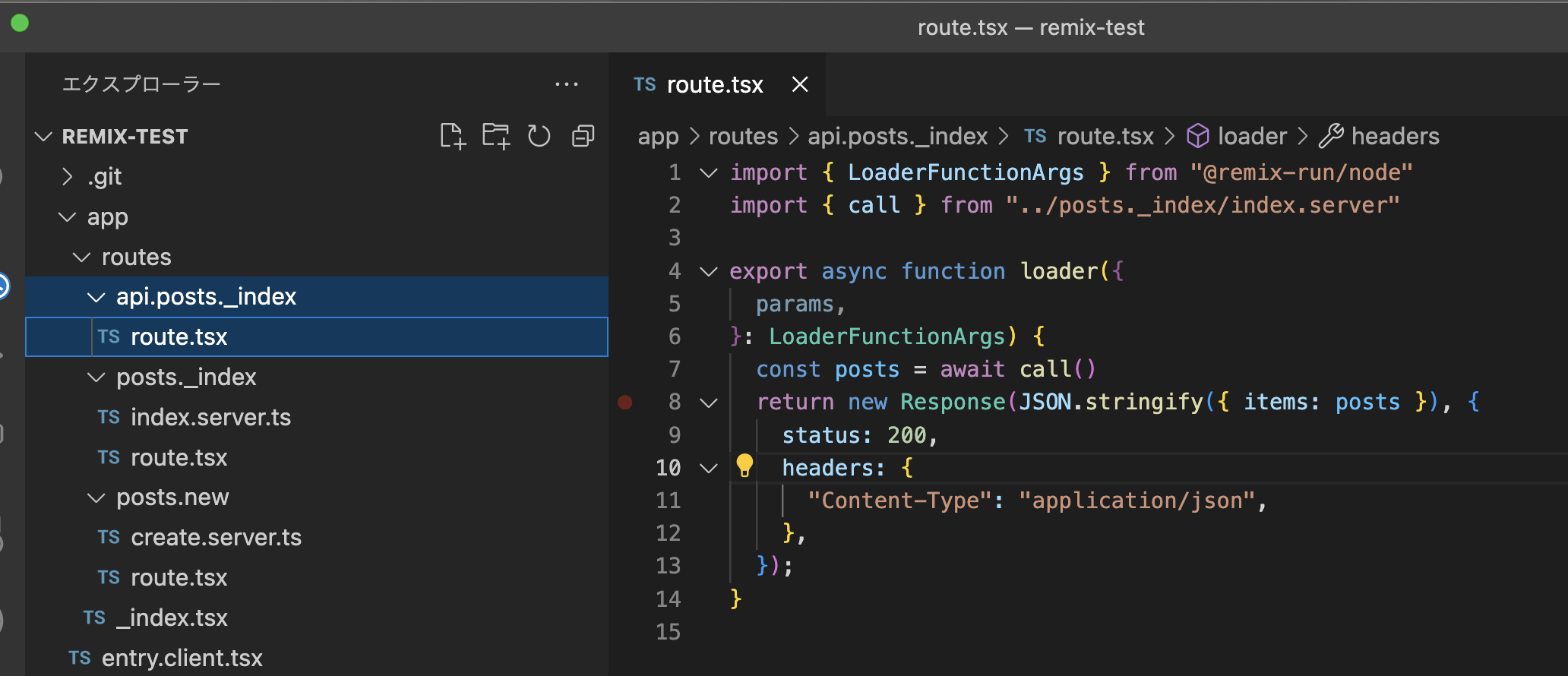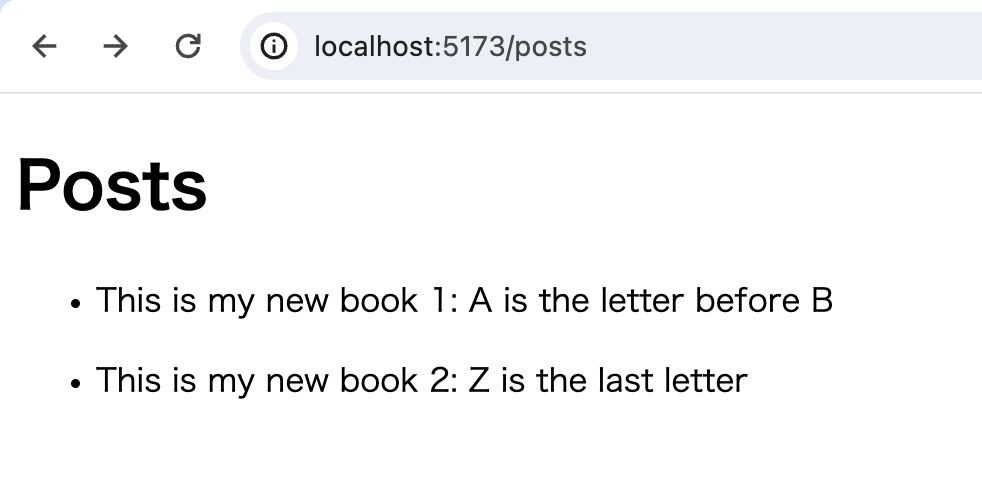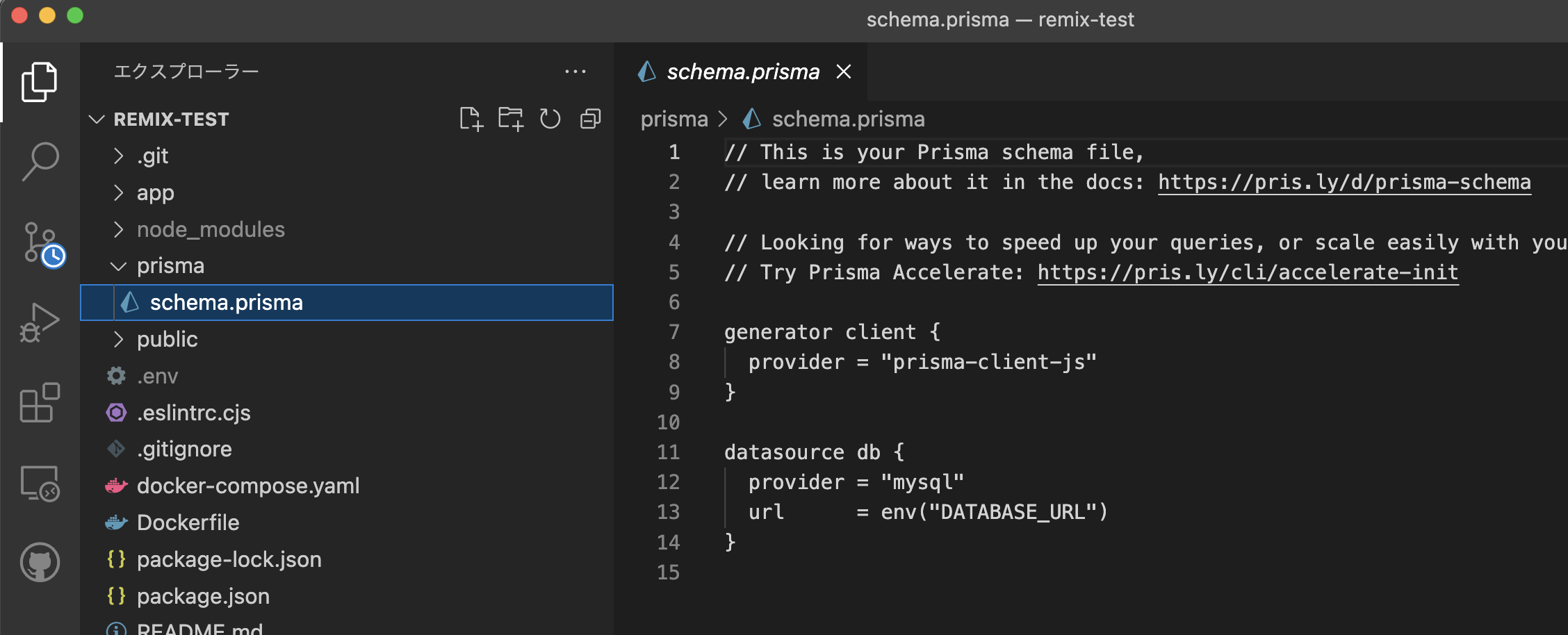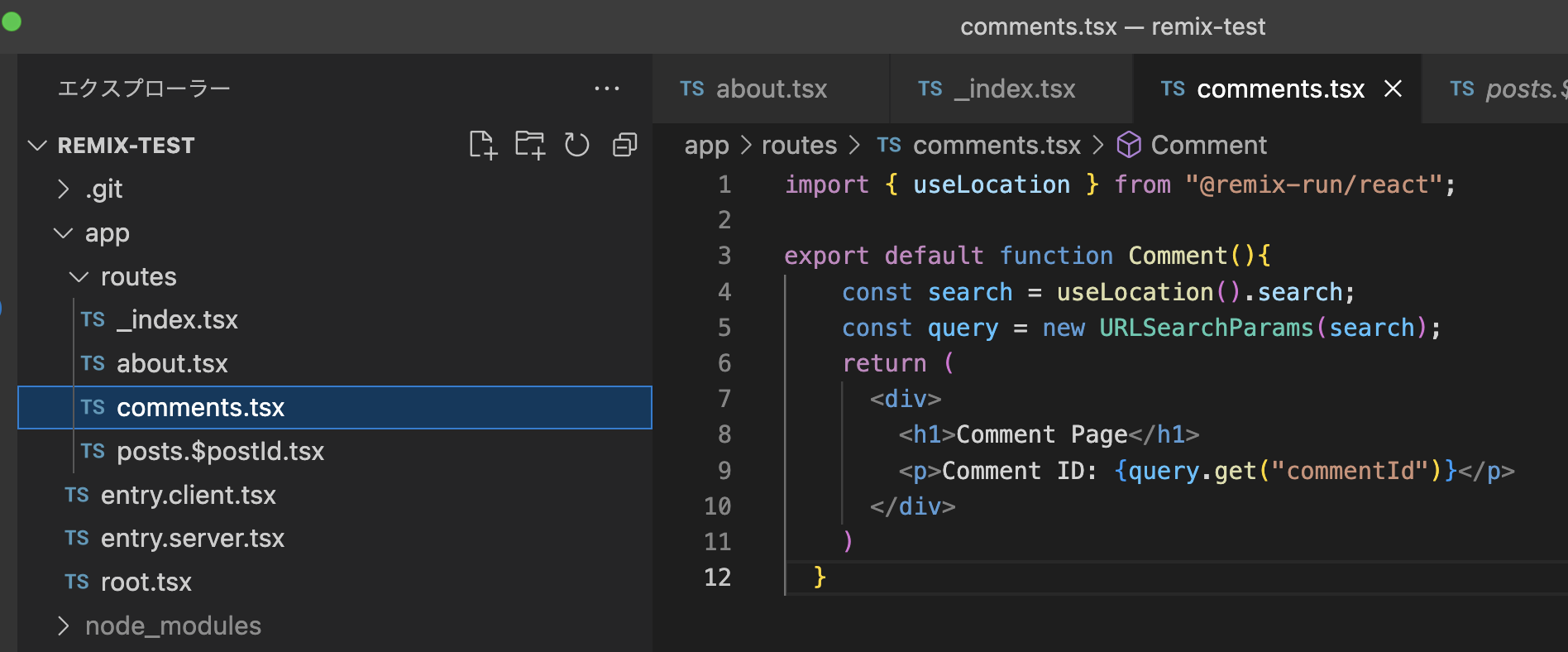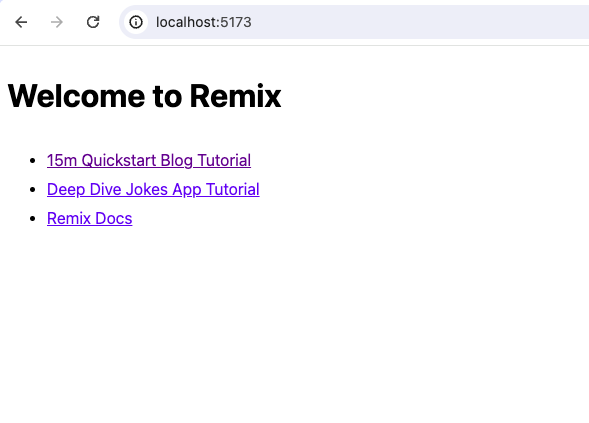はじめに
昨今、開発作業ではgitを使うことが多いですよね。プロジェクトが進むにつれて、コミットはどんどん増えていきます。
コミット履歴を見たい、となった場合、多くの人は git logを使ってログを追ったりするかと思います。
しかし、、、多すぎる!!コミットが多すぎていつ何をしたかを探すのが大変!!!そんなコミット探し地獄の負担を少しでも減らしたい、と思い本記事を書きました。
本記事では、git logのオプション指定でこんなことができるんだ、というのをまとめていきます。
筆者の環境
- git version 2.32.0 (Apple Git-132)
前提
- コミットハッシュなどなど、コミット情報はぼかしています
通常のgit log
通常のノーオプションのgit logだと、出力はこんな感じですね。
commit xxxxxxx
Author: thisisauthor <this.is.author@gmail.com>
Date: Mon May 4 13:51:38 2020 +0900
skill chart
commit xxxxxxx
Author: thisisauthor <this.is.author@gmail.com>
Date: Mon May 4 09:29:26 2020 +0900
modified products
commit xxxxxxx
Author: thisisauthor <this.is.author@gmail.com>
Date: Sun May 3 14:10:23 2020 +0900
added products
commit xxxxxxx
Author: thisisauthor <this.is.author@gmail.com>
Date: Sun May 3 11:09:16 2020 +0900
first commit
commit xxxxxxx
Author: thisisauthor <this.is.author@gmail.com>
Date: Sat May 2 14:36:08 2020 +0900ここからわかるのは
- いつ
- 誰が
- コミットメッセージ
くらいしかわからないですね。
これを少しわかりやすくしていきましょう!
コミットの内容を見る
コミットの内容を見るには -pを付与します
$ git log -p
commit xxxxxxx (HEAD -> master, origin/master)
Author: thisisauthor <this.is.author@gmail.com>
Date: Mon Sep 13 19:03:46 2021 +0900
add new component
diff --git a/src/components/Products.vue b/src/components/Products.vue
index dbdd1f38..6b6c369a 100644
--- a/src/components/Products.vue
+++ b/src/components/Products.vue
@@ -7,6 +7,7 @@
aaa-component
bbb-component
ccc-component
+ ddd-component
</template>このように、差分を表示することができます。
しかし、これだとどれだけスクロール量が多くなって結局探したいものが見つからないですよね。
そこで、git logの中身を検索します。
コミットメッセージで検索をかける
コミットメッセージで検索するには --grepを使います。
git log --grep=検索ワード例えば、addというワードで検索してみます。
$ git log --grep=add
commit xxxxxxx (HEAD -> master, origin/master)
Author: thisisauthor <this.is.author@gmail.com>
Date: Mon Sep 13 19:03:46 2021 +0900
add file
commit xxxxxxx
Author: thisisauthor <this.is.author@gmail.com>
Date: Sun Oct 25 13:56:19 2020 +0900
add max age
commit xxxxxxx
Author: thisisauthor <this.is.author@gmail.com>
Date: Sun Oct 25 13:14:01 2020 +0900
added cloudfront invalidation command
commit xxxxxxx
Author: thisisauthor <this.is.author@gmail.com>
Date: Sun Oct 25 13:08:31 2020 +0900
added exponential markコミットメッセージに addを含むものだけが出力されました。
いや、これでもまだ絞り込めない、という方もいるかと思います。
そこで今度は、コミットした日時も検索条件に入れてみましょう。
コミット日時を指定して検索する
コミット日時を指定するにはこんな感じにします。
$ git log --grep=add --since '2020/10/25 13:30' --until '2021/09/30 20:00'
commit xxxxxxx (HEAD -> master, origin/master)
Author: thisisauthor <this.is.author@gmail.com>
Date: Mon Sep 13 19:03:46 2021 +0900
add file
commit xxxxxxx
Author: thisisauthor <this.is.author@gmail.com>
Date: Sun Oct 25 13:56:19 2020 +0900
add max ageさっきより減りましたね。時間の指定はしなくてもいい、という方は
git log --grep=add --since '2020/10/25' --until '2021/09/30'こんな感じでも検索できます。
スクロールするのが面倒だな、コミットを1行にまとめて欲しいな、という方は次のオプションを見てみましょう。
結果を1行にまとめる
git logの出力が多くて見にくいという人は、--oneline オプションを使ってコミットを1行にまとめて見れるようにしましょう。
$ git log --grep=add --since '2020/10/25' --oneline
xxxx (HEAD -> master, origin/master) add file
yyyy add max age
zzzz added cloudfront invalidation command
aaaa added exponential mark
bbbb added --exact-timestamps optionコミット内容は見えないですが、コミットメッセージで判断する場合はこの方が見やすいですね。